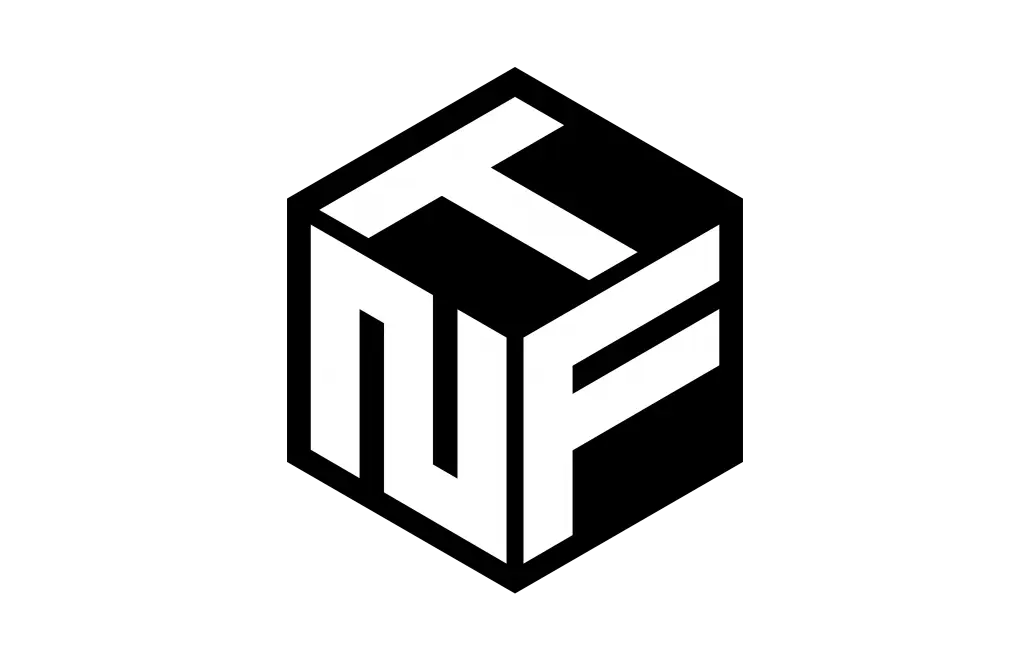Speed up MetaMask and reduce gas fees.
If you participate in a drop that is likely to sell out immediately, it is important you use a fast gas fee option.
This article could help you land your NFT while keeping fees as low as possible, after all, miners prioritise the higher gas fees.
First of all, this tip is only for projects that accept MetaMask wallet payments. You can download MetaMask here.
Step 1.
When you click ‘mint’ or ‘buy’ on a project that is connected to your MetaMask a window pops up that shows default gas pricing based on the current market rate with the average processing time.
The first step is to hit edit.

Step 2.
Now hit the ‘fast’ gas fees option.

Step 3.
Time to get advanced and save some bank! Hit that advanced tab.

Step 4.
Here is where it gets interesting. You need to adjust the gas price.
Try dropping the GWEI fee by 10% and hit save.
DO NOT TOUCH GAS LIMIT

Step 5.
Now process your order as normal.
You will see a mint pending notification.
If you wait longer than 15 seconds and it does not complete go back to step 4 by hitting the speed up button, but this time only drop the ORIGINAL GWEI fee by 5%.

Step 6.
Hopefully this not only ensured you secured your rare NFT, but also saved you 5-10% on those pesky gas fees.
Enjoy your NFT!